mirror of
https://github.com/hpcaitech/ColossalAI.git
synced 2025-05-03 22:18:23 +00:00
* [legacy] remove outdated codes of pipeline (#4692) * [legacy] remove cli of benchmark and update optim (#4690) * [legacy] remove cli of benchmark and update optim * [doc] fix cli doc test * [legacy] fix engine clip grad norm * [legacy] remove outdated colo tensor (#4694) * [legacy] remove outdated colo tensor * [test] fix test import * [legacy] move outdated zero to legacy (#4696) * [legacy] clean up utils (#4700) * [legacy] clean up utils * [example] update examples * [legacy] clean up amp * [legacy] fix amp module * [legacy] clean up gpc (#4742) * [legacy] clean up context * [legacy] clean core, constants and global vars * [legacy] refactor initialize * [example] fix examples ci * [example] fix examples ci * [legacy] fix tests * [example] fix gpt example * [example] fix examples ci * [devops] fix ci installation * [example] fix examples ci
933 B
933 B
命令行工具
作者: Shenggui Li
预备知识:
简介
Colossal-AI给用户提供了命令行工具,目前命令行工具可以用来支持以下功能。
- 检查Colossal-AI是否安装正确
- 启动分布式训练
- 张量并行基准测试
安装检查
用户可以使用colossalai check -i这个命令来检查目前环境里的版本兼容性以及CUDA Extension的状态。
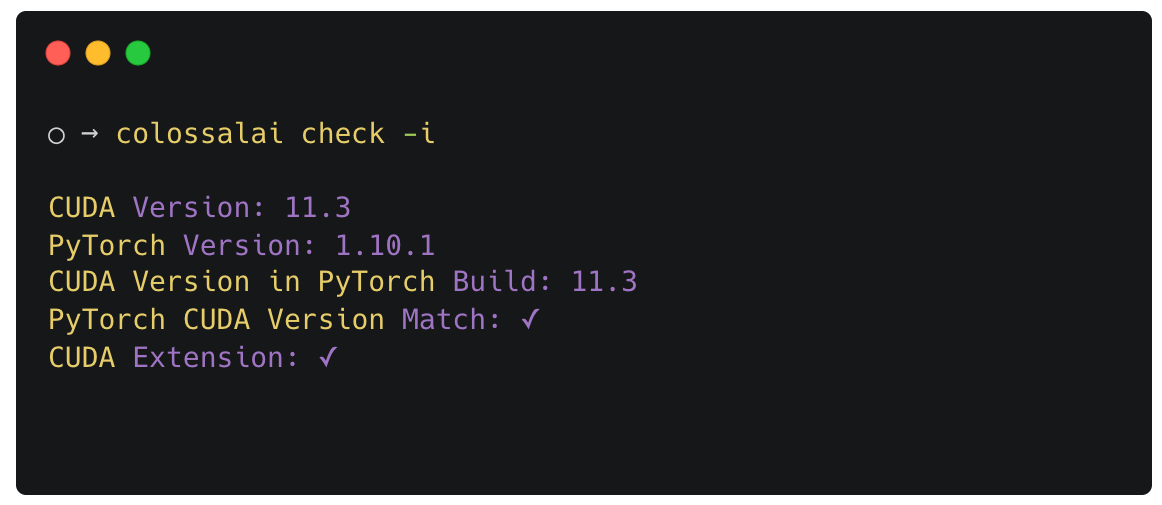
启动分布式训练
在分布式训练时,我们可以使用colossalai run来启动单节点或者多节点的多进程,详细的内容可以参考启动 Colossal-AI。