mirror of
https://github.com/csunny/DB-GPT.git
synced 2025-10-07 18:17:15 +00:00
57 lines
1.8 KiB
Markdown
57 lines
1.8 KiB
Markdown
ChatData & ChatDB
|
|
==================================
|
|
ChatData generates SQL from natural language and executes it. ChatDB involves conversing with metadata from the
|
|
Database, including metadata about databases, tables, and
|
|
fields.
|
|
|
|
### 1.Choose Datasource
|
|
|
|
If you are using DB-GPT for the first time, you need to add a data source and set the relevant connection information
|
|
for the data source.
|
|
|
|
```{tip}
|
|
there are some example data in DB-GPT-NEW/DB-GPT/docker/examples
|
|
|
|
you can execute sql script to generate data.
|
|
```
|
|
|
|
#### 1.1 Datasource management
|
|
|
|
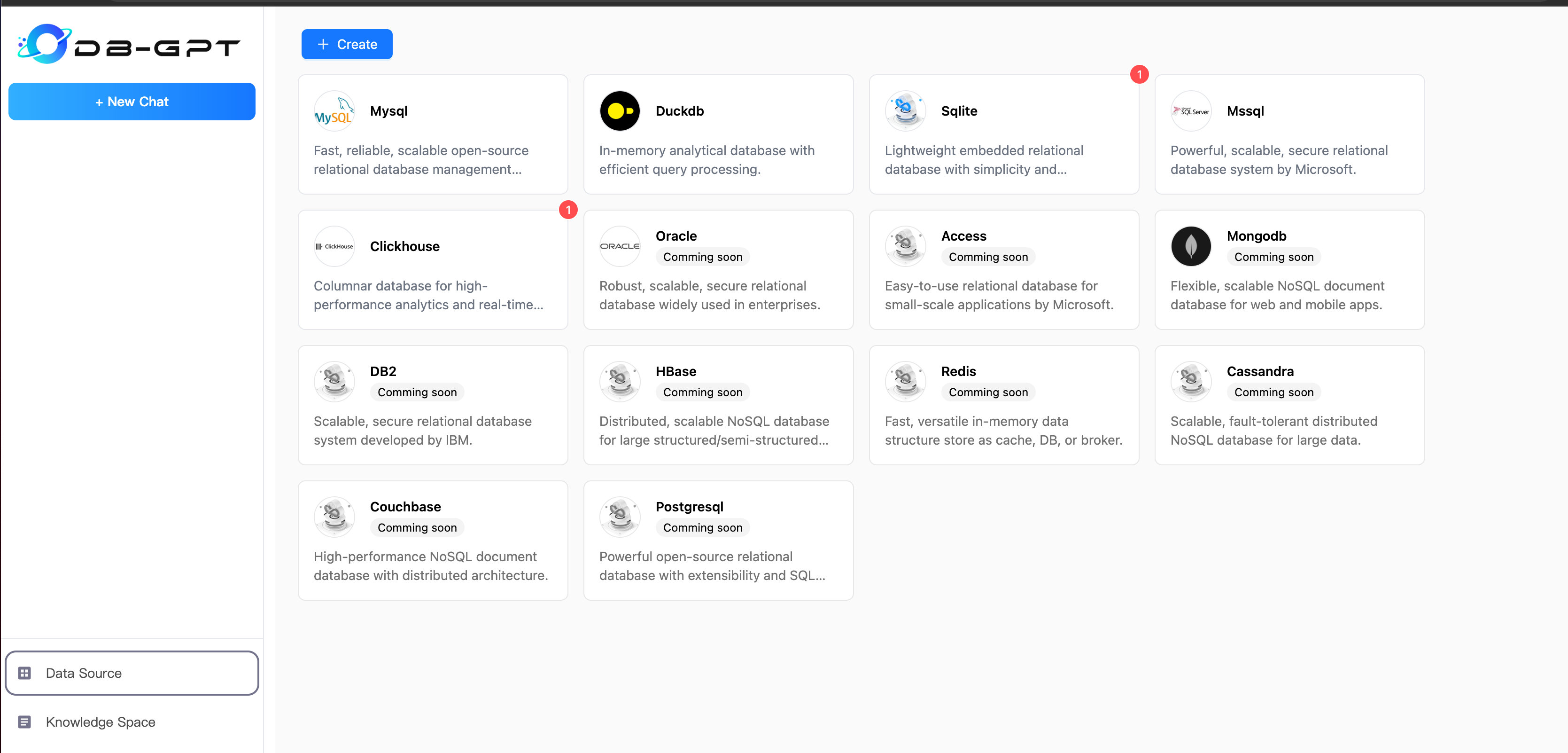
|
|
|
|
#### 1.2 Connection management
|
|
|
|
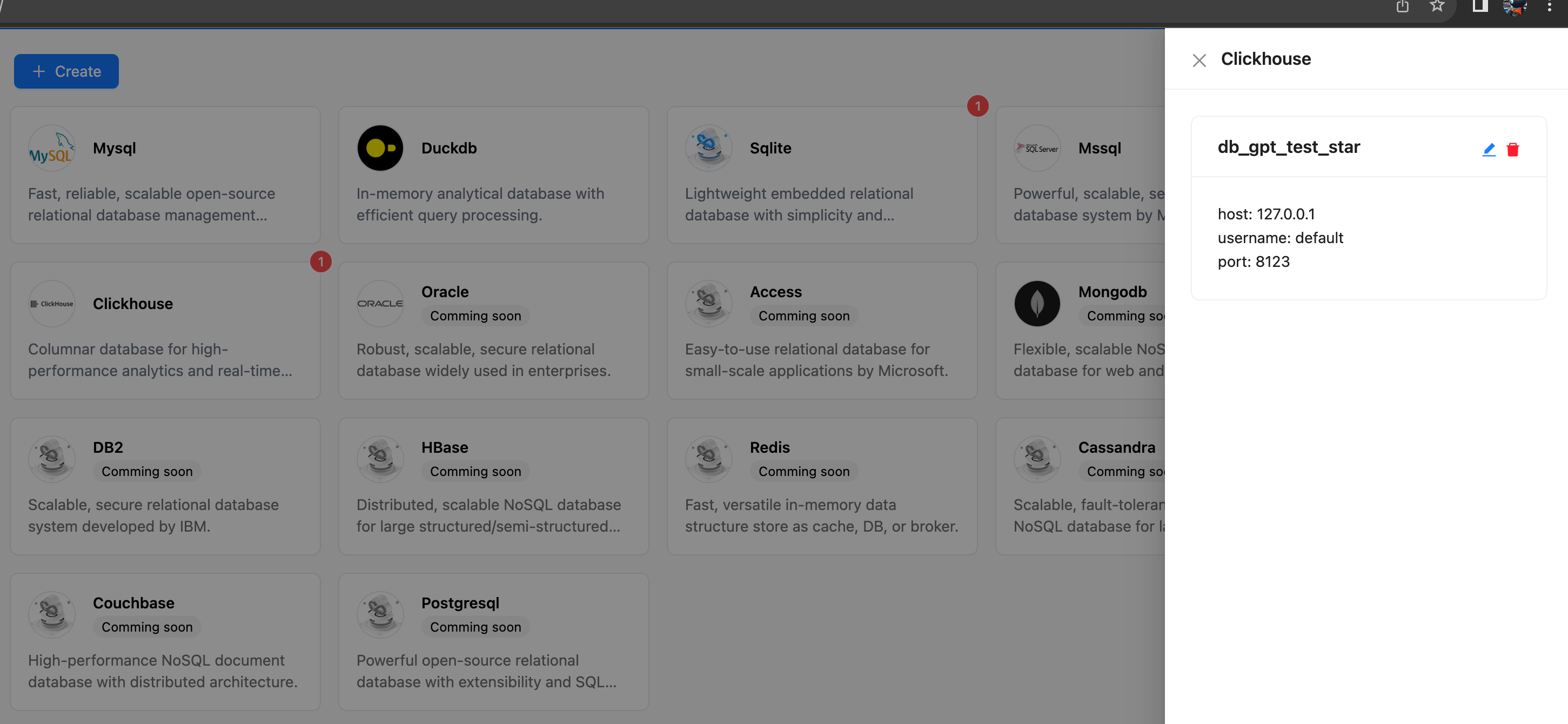
|
|
|
|
#### 1.3 Add Datasource
|
|
|
|
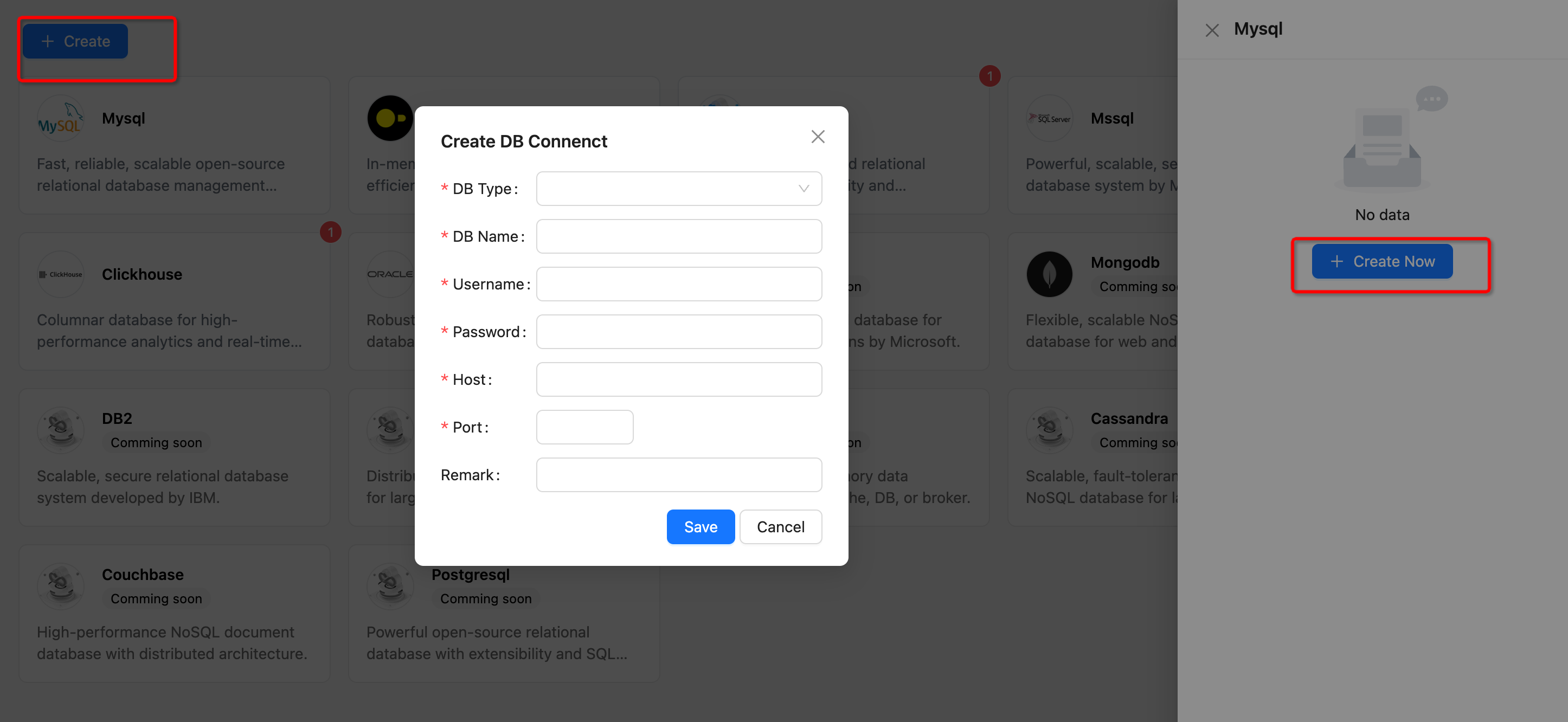
|
|
|
|
```{note}
|
|
now DB-GPT support Datasource Type
|
|
|
|
* Mysql
|
|
* Sqlite
|
|
* DuckDB
|
|
* Clickhouse
|
|
* Mssql
|
|
* Spark
|
|
```
|
|
|
|
### 2.ChatData
|
|
##### Preview Mode
|
|
After successfully setting up the data source, you can start conversing with the database. You can ask it to generate
|
|
SQL for you or inquire about relevant information on the database's metadata.
|
|
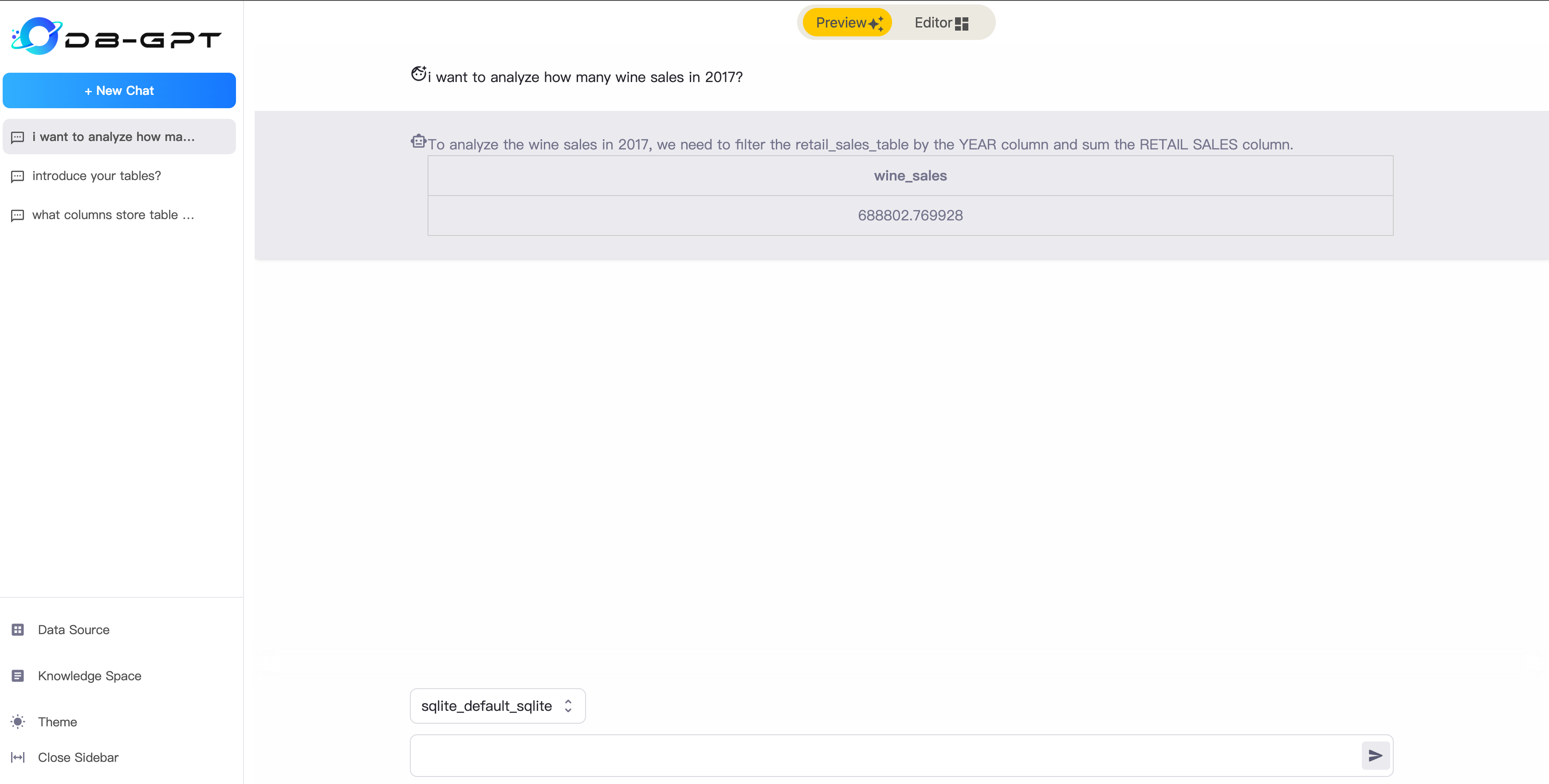
|
|
|
|
##### Editor Mode
|
|
In Editor Mode, you can edit your sql and execute it.
|
|
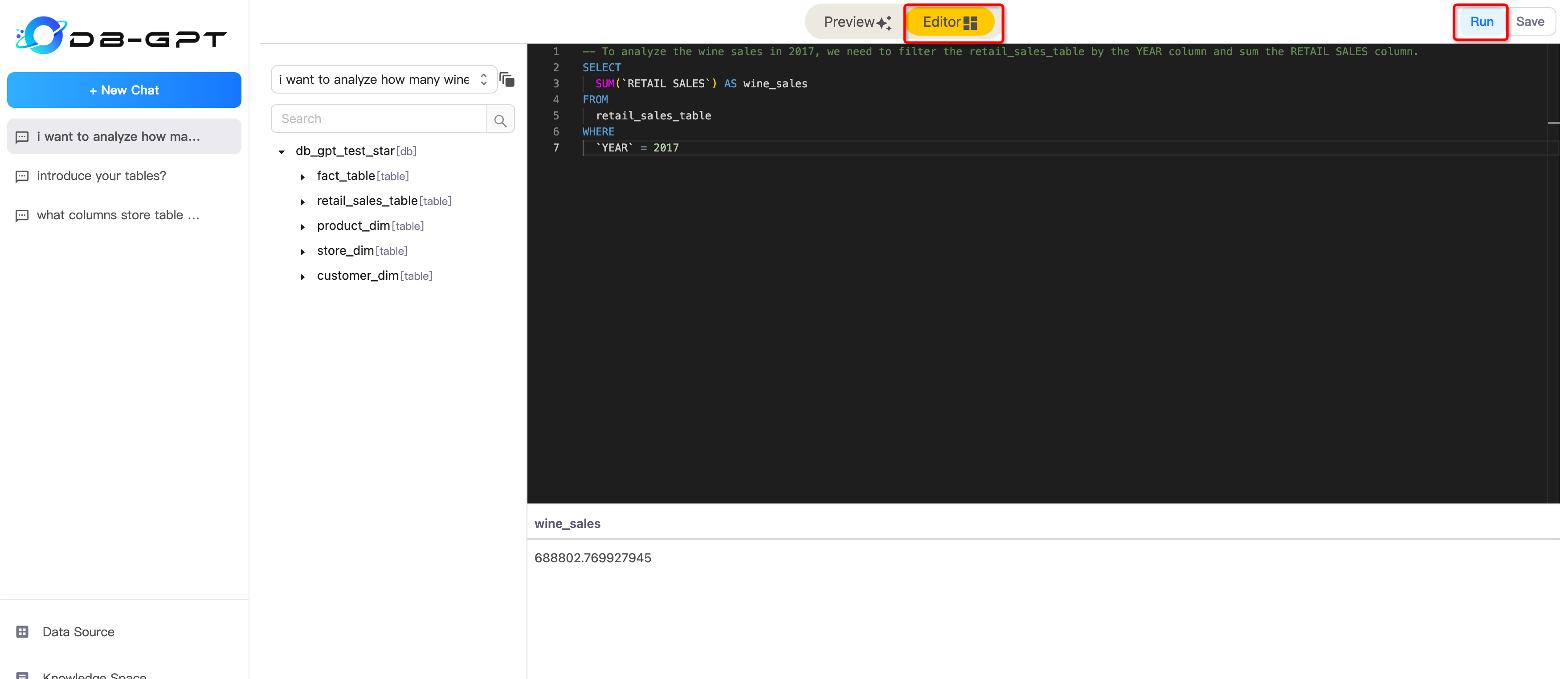
|
|
|
|
|
|
### 3.ChatDB
|
|
|
|

|
|
|
|
|