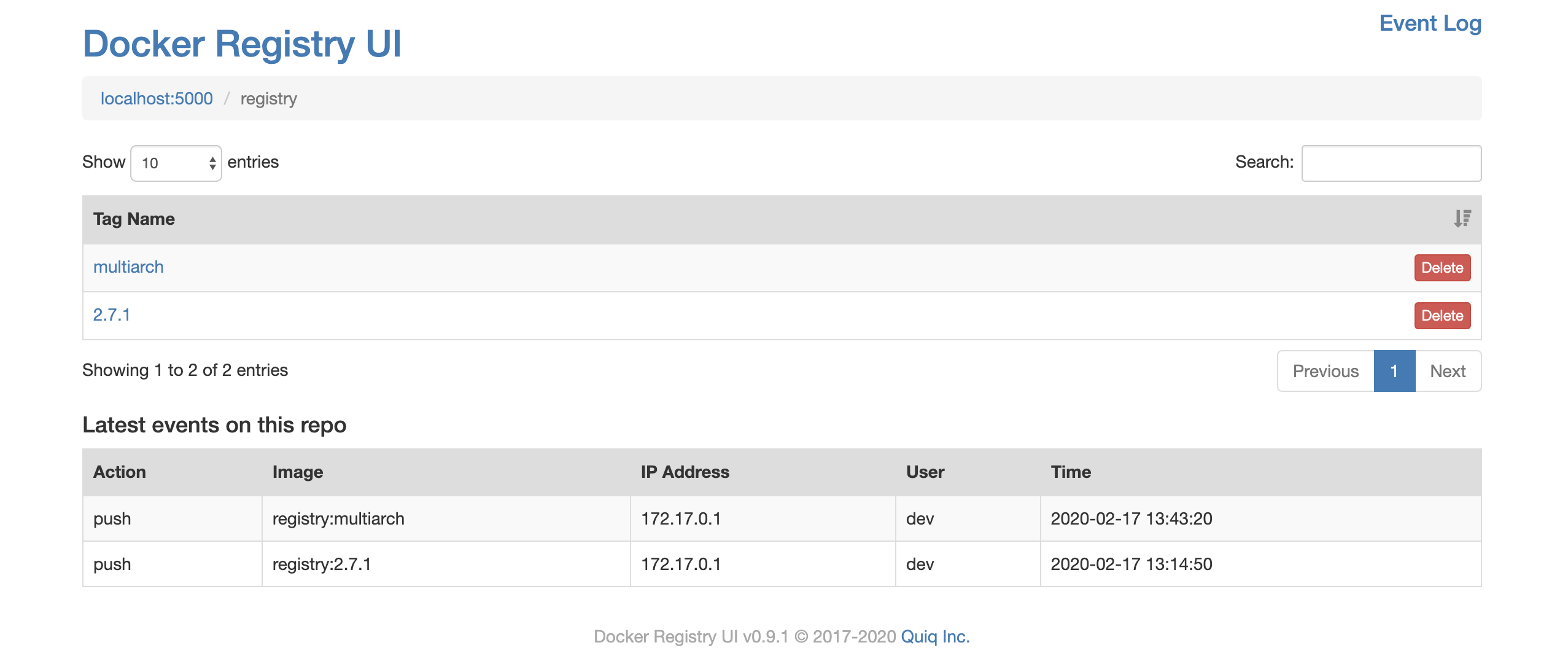Docker Registry UI
Overview
- Web UI for Docker Registry
- Browse namespaces, repositories and tags
- Display image details by layers
- Display sub-images of multi-arch or cache type of image
- Support Manifest v2 schema 1, Manifest v2 schema 2, Manifest List v2 schema 2 and their confusing combinations
- Fast and small, written on Go
- Automatically discover an authentication method (basic auth, token service etc.)
- Caching the list of repositories, tag counts and refreshing in background
- Event listener of notification events coming from Registry
- Store events in sqlite or MySQL database
- CLI option to maintain the tags retention: purge tags older than X days keeping at least Y tags
No TLS or authentication implemented on the UI web server itself. Assuming you will proxy it behind nginx, oauth2_proxy or something.
Docker images quiq/docker-registry-ui
Configuration
The configuration is stored in config.yml and the options are self-descriptive.
Run UI
docker run -d -p 8000:8000 -v /local/config.yml:/opt/config.yml:ro \
--name=registry-ui quiq/docker-registry-ui
To run with your own root CA certificate, add to the command:
-v /local/rootcacerts.crt:/etc/ssl/certs/ca-certificates.crt:ro
To preserve sqlite db file with event notifications data, add to the command:
-v /local/data:/opt/data
Ensure /local/data is owner by nobody (alpine user id is 65534).
You can also run the container with --read-only option, however when using using event listener functionality
you need to ensure the sqlite db can be written, i.e. mount a folder as listed above (rw mode).
To run with a custom TZ:
-e TZ=America/Los_Angeles
Configure event listener on Docker Registry
To receive events you need to configure Registry as follow:
notifications:
endpoints:
- name: docker-registry-ui
url: http://docker-registry-ui.local:8000/api/events
headers:
Authorization: [Bearer abcdefghijklmnopqrstuvwxyz1234567890]
timeout: 1s
threshold: 5
backoff: 10s
ignoredmediatypes:
- application/octet-stream
Adjust url and token as appropriate.
If you are running UI from non-root base path, e.g. /ui, the URL path for above will be /ui/api/events.
Using MySQL instead of sqlite3 for event listener
To use MySQL as a storage you need to change event_database_driver and event_database_location
settings in the config file. It is expected you create a database mentioned in the location DSN.
Minimal privileges are SELECT, INSERT, DELETE.
You can create a table manually if you don't want to grant CREATE permission:
CREATE TABLE events (
id INTEGER PRIMARY KEY AUTO_INCREMENT,
action CHAR(4) NULL,
repository VARCHAR(100) NULL,
tag VARCHAR(100) NULL,
ip VARCHAR(15) NULL,
user VARCHAR(50) NULL,
created DATETIME NULL
);
Schedule a cron task for purging tags
To delete tags you need to enable the corresponding option in Docker Registry config. For example:
storage:
delete:
enabled: true
The following example shows how to run a cron task to purge tags older than X days but also keep at least Y tags no matter how old. Assuming container has been already running.
10 3 * * * root docker exec -t registry-ui /opt/docker-registry-ui -purge-tags
You can try to run in dry-run mode first to see what is going to be purged:
docker exec -t registry-ui /opt/docker-registry-ui -purge-tags -dry-run
Alternatively, you can schedule the purging task with built-in cron feature:
purge_tags_schedule: '0 10 3 * * *'
Note, the cron schedule format includes seconds! See https://godoc.org/github.com/robfig/cron
Debug mode
To increase http request verbosity, run container with -e GOREQUEST_DEBUG=1.
About Docker image formats...
Docker image formats and their confusing combinations as supported by this UI:
- Manifest v2 schema 1 only: older format, e.g. created with Docker 1.9.
- Manifest v2 schema 1 + Manifest v2 schema 2: current format of a single image, the image history are coming from schema 1, should be referenced by repo:tag name.
- Manifest v2 schema 1 + Manifest List v2 schema 2: multi-arch image format containing digests of sub-images, the image history are coming from schema 1 (no idea from what sub-image it was picked up when created), should be referenced by repo:tag name.
- Manifest v2 schema 2: current image format referenced by its digest sha256, no image history.
- Manifest List v2 schema 2: multi-arch image referenced by its digest sha256 or cache image referenced by tag name, no image history.
Screenshots
Repository list / home page:
Repository tag list:
Tag info page:
Event log page: