mirror of
https://github.com/hwchase17/langchain.git
synced 2025-06-26 16:43:35 +00:00
Updated titles into a consistent format. Fixed links to the diagrams. Fixed typos. Note: The Templates menu in the navbar is now sorted by the file names. I'll try sorting the navbar menus by the page titles, not the page file names.
123 lines
4.6 KiB
Markdown
123 lines
4.6 KiB
Markdown
# Neo4j, Ollama - Semantic Layer
|
|
|
|
This template is designed to implement an agent capable of interacting with a
|
|
graph database like `Neo4j` through a semantic layer using `Mixtral` as
|
|
a JSON-based agent.
|
|
The semantic layer equips the agent with a suite of robust tools,
|
|
allowing it to interact with the graph database based on the user's intent.
|
|
Learn more about the semantic layer template in the
|
|
[corresponding blog post](https://medium.com/towards-data-science/enhancing-interaction-between-language-models-and-graph-databases-via-a-semantic-layer-0a78ad3eba49) and specifically about [Mixtral agents with `Ollama` package](https://blog.langchain.dev/json-based-agents-with-ollama-and-langchain/).
|
|
|
|
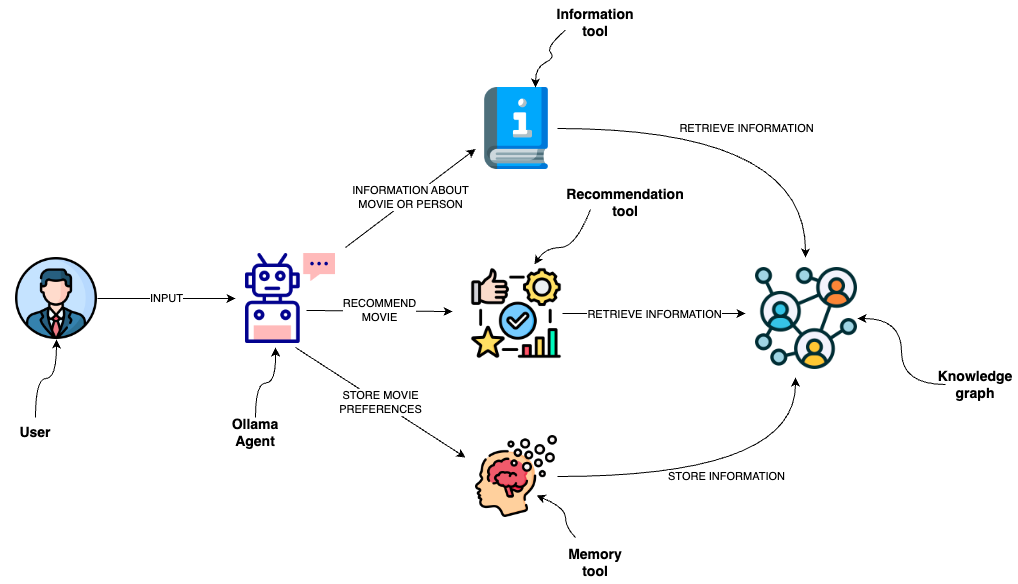 "Neo4j Semantic Layer Workflow Diagram"
|
|
|
|
## Tools
|
|
|
|
The agent utilizes several tools to interact with the Neo4j graph database effectively:
|
|
|
|
1. **Information tool**:
|
|
- Retrieves data about movies or individuals, ensuring the agent has access to the latest and most relevant information.
|
|
2. **Recommendation Tool**:
|
|
- Provides movie recommendations based upon user preferences and input.
|
|
3. **Memory Tool**:
|
|
- Stores information about user preferences in the knowledge graph, allowing for a personalized experience over multiple interactions.
|
|
4. **Smalltalk Tool**:
|
|
- Allows an agent to deal with smalltalk.
|
|
|
|
## Environment Setup
|
|
|
|
Before using this template, you need to set up Ollama and Neo4j database.
|
|
|
|
1. Follow instructions [here](https://python.langchain.com/docs/integrations/chat/ollama) to download Ollama.
|
|
|
|
2. Download your LLM of interest:
|
|
|
|
* This package uses `mixtral`: `ollama pull mixtral`
|
|
* You can choose from many LLMs [here](https://ollama.ai/library)
|
|
|
|
You need to define the following environment variables
|
|
|
|
```
|
|
OLLAMA_BASE_URL=<YOUR_OLLAMA_URL>
|
|
NEO4J_URI=<YOUR_NEO4J_URI>
|
|
NEO4J_USERNAME=<YOUR_NEO4J_USERNAME>
|
|
NEO4J_PASSWORD=<YOUR_NEO4J_PASSWORD>
|
|
```
|
|
|
|
Typically for a local Ollama installation:
|
|
|
|
```shell
|
|
export OLLAMA_BASE_URL="http://127.0.0.1:11434"
|
|
```
|
|
|
|
## Populating with data
|
|
|
|
If you want to populate the DB with an example movie dataset, you can run `python ingest.py`.
|
|
The script import information about movies and their rating by users.
|
|
Additionally, the script creates two [fulltext indices](https://neo4j.com/docs/cypher-manual/current/indexes-for-full-text-search/), which are used to map information from user input to the database.
|
|
|
|
As an aternative, you can use the demo neo4j recommendations database:
|
|
```shell
|
|
export NEO4J_URI="neo4j+s://demo.neo4jlabs.com"
|
|
export NEO4J_USERNAME="recommendations"
|
|
export NEO4J_PASSWORD="recommendations"
|
|
export NEO4J_DATABASE="recommendations"
|
|
```
|
|
|
|
## Usage
|
|
|
|
To use this package, you should first have the LangChain CLI installed:
|
|
|
|
```shell
|
|
pip install -U "langchain-cli[serve]"
|
|
```
|
|
|
|
To create a new LangChain project and install this as the only package, you can do:
|
|
|
|
```shell
|
|
langchain app new my-app --package neo4j-semantic-ollama
|
|
```
|
|
|
|
If you want to add this to an existing project, you can just run:
|
|
|
|
```shell
|
|
langchain app add neo4j-semantic-ollama
|
|
```
|
|
|
|
And, from within the project, add the following code to your `app/server.py` file, replacing the `add_routes(app, NotImplemented)` section:
|
|
```python
|
|
from neo4j_semantic_ollama import agent_executor as neo4j_semantic_agent
|
|
|
|
add_routes(app, neo4j_semantic_agent, path="/neo4j-semantic-ollama")
|
|
```
|
|
|
|
(Optional) Let's now configure LangSmith.
|
|
LangSmith will help us trace, monitor and debug LangChain applications.
|
|
You can sign up for LangSmith [here](https://smith.langchain.com/).
|
|
If you don't have access, you can skip this section
|
|
|
|
```shell
|
|
export LANGCHAIN_TRACING_V2=true
|
|
export LANGCHAIN_API_KEY=<your-api-key>
|
|
export LANGCHAIN_PROJECT=<your-project> # if not specified, defaults to "default"
|
|
```
|
|
|
|
If you are inside the top-level project directory, then you can spin up a LangServe instance directly by:
|
|
|
|
```shell
|
|
langchain serve
|
|
```
|
|
|
|
This will start the FastAPI app with a server is running locally at
|
|
[http://localhost:8000](http://localhost:8000)
|
|
|
|
We can see all templates at [http://127.0.0.1:8000/docs](http://127.0.0.1:8000/docs)
|
|
We can access the playground at [http://127.0.0.1:8000/neo4j-semantic-ollama/playground](http://127.0.0.1:8000/neo4j-semantic-ollama/playground)
|
|
|
|
We can access the template from code with:
|
|
|
|
```python
|
|
from langserve.client import RemoteRunnable
|
|
|
|
runnable = RemoteRunnable("http://localhost:8000/neo4j-semantic-ollama")
|
|
```
|